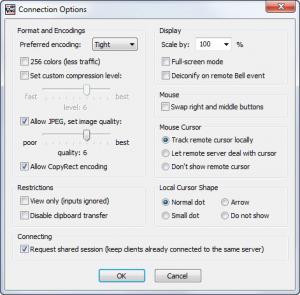TightVNC
2.8.11
Size: 1.89 MB
Downloads: 14213
Platform: Windows (All Versions)
Let's imagine the following scenario. You are at work and you need to access your home computer files or to run an application which is installed on your home computer. The same goes for the other way around. Or maybe you are the administrator of a network and you need to perform several actions on more computers. For all these problems, TightVNC is the solution. This simple Windows application allows you to control your computer remotely, from another one, no matter if the two computers are on the same network or the Internet.
The installation wizard of this program can be completed very fast and the application itself is very simple to use. When installing the program, the user should pay attention to the options, as he should select the correct module to be installed, either the server or the viewer. The server should be installed on the computer that needs to be monitored.
After completing the installation, the user should first start the server. When clicking on the program's icon, the server will immediately start and an icon will be placed in the system tray. Clicking on it will bring up a configuration window, where the user can customize server settings. As such, he can choose a password to protect the server from unauthorized connections. He can also filter certain IP addresses, for allowing them to connect to the server or for blocking them.
Besides that, there is an option to restrict the control of the server computer, allowing anyone who connects to it only to view its desktop. After completing the configuration process, the user can launch the viewer from his own computer. At this point, one should only enter the IP address and port of the server computer. Optionally, he can make some adjustments regarding the connection, for example, he can set the quality of the desktop. A higher quality will require a higher bandwidth.
Pros
It allows anyone to remotely control a computer from another one, connected on a network or the Internet. Besides that, the server module can be protected with a password. Furthermore, the quality of the controlled desktop can be set from the viewer.
Cons
Certain features require some knowledge regarding networks and servers in order to be fully used. TightVNC is the ultimate solution for controlling any computer remotely from another one, on your home network or over the internet.
TightVNC
2.8.11
Download
TightVNC Awards

TightVNC Editor’s Review Rating
TightVNC has been reviewed by Jerome Johnston on 12 May 2012. Based on the user interface, features and complexity, Findmysoft has rated TightVNC 5 out of 5 stars, naming it Essential